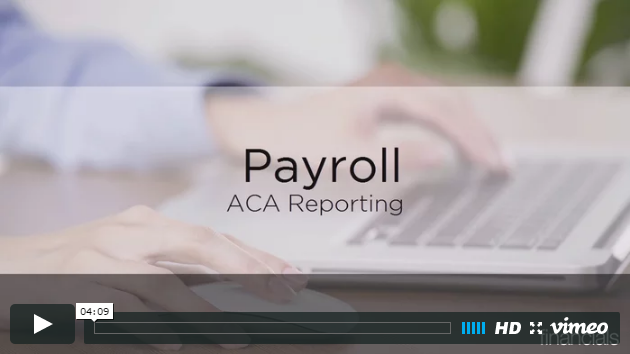The Company Data page helps guide you through the first and most important decision concerning ACA Reporting - Are you required to file ACA Reports? If you answer "NO" to the first two questions on this page, you are NOT required to file ACA forms to the IRS.
Click on the image below to view a walk-through of the ACA Reporting:
Press the adjacent button to import last year's data. This action cannot be undone.
![]()
Click the Import button if you would like the ACA website to bring over your selections and information that was filled in through the wizard in the prior year so that when processing the current year forms, all you have to do is modify for new changes. Below are the items that can be imported:
•Company Data: All Items
•Employee Data: Covered Individuals (only if they didn't come from the Financials)
•Other ALE Members: Members from the previous year
Do you have 50 or more Full-Time Equivalent (FTE) Employees?
If you are an employer that has over 50 Full-Time Equivalent employees, you are considered an Applicable Large Employer and are required to report health care information to the federal government. Use the following link to calculate your FTE employees:
https://www.Healthcare.gov/Shop-Calculators-FTE/
Are you self-insured?
Self-insured employers pay for their workers’ health care costs either by paying providers directly or through reimbursement to the workers, and the firms bear the risk associated with year-to-year fluctuations in workers’ expenditure levels.
NOTE: The following questions, check boxes, and defaults appear if you are an employer that has more than 50 FTE employees.
Are you a Designated Government Entity (DGE) filing on behalf of an employer?
A Designated Government Entity (DGE) refers to a government entity that is designated to file for another government unit. Refer to Question #24 of the IRS web page - Questions and Answers on Reporting of Offers of Health Insurance Coverage by Employers for more information about designated government entities.
Are you a member of an Aggregated ALE group?
If you have multiple Applicable Large Employer’s with separate EIN numbers, you can group them together in what is called an Aggregated ALE group. An example of this could be where both a church and a school qualify as an ALE and would like to report their health care information in one report.
Certifications of Eligibility (check all that apply)
Selecting any of the following check boxes puts a check mark on the corresponding box on the 1094-C form. For more information on Certificates of Eligibility, see pages 6-8 of the Instructions for Form 1094-C.
•Qualifying Offer Method - Checking this box puts a check in the Qualifying Offer Method box when the 1094-C form is generated.
•Qualifying Offer Method Transition Relief - Checking this box puts a check in the Qualifying Offer Method Transition Relief box when the 1094-C form is generated.
•Section 4980H Transition Relief - Checking this box puts a check in the Section 4980H Transition Relief box when the 1094-C form is generated. Selecting this option also adds a "Section 4980H Transition Relief" column to the grid on the Monthly Information page.
•98% Offer Method - Checking this box puts a check in the 98% Offer Method box when the 1094-C form is generated.
Employee Defaults
The values entered here are automatically assigned to corresponding grid fields on the Employee Data page (which is the next page in the ACA Reporting process). After a grid field has been changed on the Employee Data page, it will not be overwritten by a default value the next time the ACA Reporting is processed.
Minimum Essential Coverage Offered
Select the minimum essential coverage that was offered to your employees.
•1A - Qualifying Offer: Minimum essential coverage providing minimum value offered to full-time employee with employee contribution for self-only coverage equal to or less than 9.5% mainland single federal poverty line and at least minimum essential coverage offered to spouse and dependent(s).
•1B - Minimum essential coverage providing minimum value offered to employee only.
•1C - Minimum essential coverage providing minimum value offered to employee and at least minimum essential coverage offered to dependent(s) (not spouse).
•1D - Minimum essential coverage providing minimum value offered to employee and at least minimum essential coverage offered to spouse (not dependent(s)).
•1E - Minimum essential coverage providing minimum value offered to employee and at least minimum essential coverage offered to dependent(s) and spouse.
•1F - Minimum essential coverage NOT providing minimum value offered to employee, or employee and spouse or dependent(s), or employee, spouse and dependents.
•1G - Offer of coverage to employee who was not a full-time employee for any month of the calendar year and who enrolled in self-insured coverage for one or more months of the calendar year.
•1H - No offer of coverage (employee not offered any health coverage or employee offered coverage that is not minimum essential coverage).
•1I - Qualifying Offer Transition Relief 2015: Employee (and spouse or dependents) received no offer of coverage, received an offer that is not a qualifying offer, or received a qualifying offer for less than 12 months.
Employee Share of Lowest Cost Monthly Premium
Enter the dollar amount for the lowest cost monthly premium that the employee was responsible for paying. This amount can be modified per employee on the Employee Offer and Coverage grid.
Safe Harbor Code
Select the default Safe Harbor code. This code can be modified per employee on the Employee Data page.
•2A - Employee not employed during the month
•2B - Employee not a full-time employee
•2C - Employee enrolled in coverage offered
•2D - Employee in a section 4980H(b) Limited Non-Assessment Period
•2E - Multiemployer interim rule relief
•2F - Section 4980H affordability Form W-2 safe harbor
•2G - Section 4980H affordability federal poverty line safe harbor
•2H - Section 4980H affordability rate of pay safe harbor
•2I - Non-calendar year transition relief applies to this employee
NOTE: The ACA Reporting site times out after 20 minutes of inactivity. Information that was entered when the time out occurs is saved.
Click the ![]() button to proceed to the next page in the process of ACA Reporting.
button to proceed to the next page in the process of ACA Reporting.
Compiled 1/3/2017 8:04 AM